Make data-driven decisions with our recruitment analytics dashboard
Keeping track of your recruitment efforts is essential. The recruitment analytics dashboard within Webrecruit ATS allows you to view key reports at a glance and monitor your recruitment metrics, such as cost-per-hire, time-to-hire, application sources and many more.
View applications by source
Webrecruit ATS’s application source report shows you which job boards are delivering you with the most applications (and which aren’t). Report on sources for all roles or for individual vacancies.
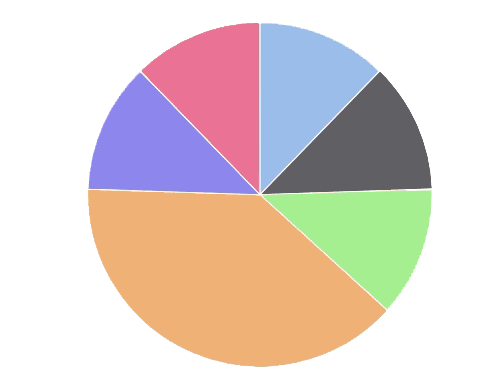

Keep track of your recruiting costs
Monitoring your Cost-per-Hire and Recruitment Cost Ratio helps you to track your ad-hoc and annual recruitment spend and allows you to accurately and easily report on the ROI of your advertising sources and internal recruitment activities.
Equal opportunities and diversity
62% of businesses prioritise diversity to boost financial performance, according to LinkedIn*. Monitor your own diversity efforts via equal opportunities reporting within Webrecruit ATS to maximise the performance of your team and ensure your company is compliant with EEOC regulations.
*Source: LinkedIn Global Recruiting Trends
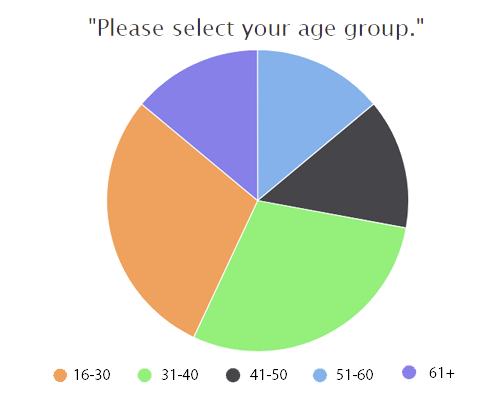
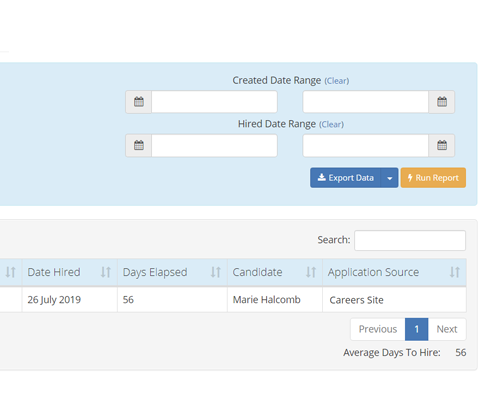
Time-to-hire
When recruiting, time is money and a lengthy recruitment process can be costly. Webrecruit ATS recruitment analytics dashboard allows you to view your time-to-hire at a glance so you can see how long your recruitment process is taking and identify any hold-ups.
Customisable options
Create thousands of potential reports by segmenting reports by role, timeframe, location and sector. You can also schedule daily notifications to send to users to notify them of any new applicants and jobs due to close.
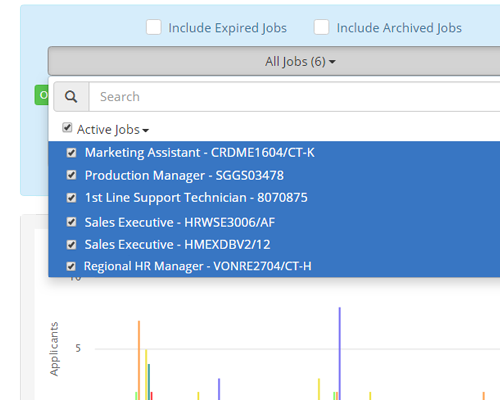
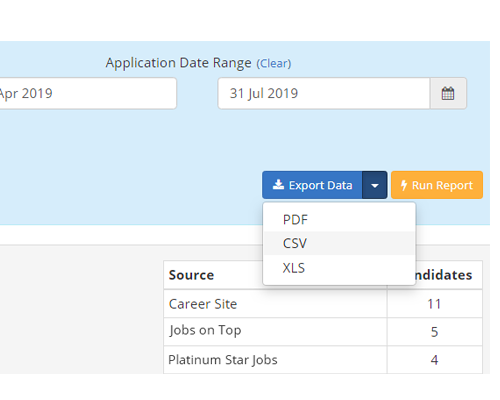
Easy data export
In addition to visual representations of your data within Webrecruit ATS, all reports can be exported as PDF, XLS or CSV files. This allows you to further analyse, customise and distribute your data outside of the system.


